


Candu’s best-in-class onboarding series features the top SaaS companies like Heap that leverage product-led growth strategies. (Don’t forget to check out how Shopify’s onboarding survey.) Learn how to build your own user experience like the one in this blog with the free no-code template below.
Somewhere on a whiteboard, there’s an early draft of, “The Art and Science of Getting Someone (Anyone!), to Install Your Snippet.” It’s a problem as old as software. How do we get our users to install our code? Circular conversations like this are all too familiar:

Product Manager: It needs to be easier to install.
Engineer: A couple of lines of code seems easy enough …
Product Manager: But then, why aren’t people doing it?!!
The real reason your users aren’t installing your snippet
While Product Managers are chasing their tails with engineers to make installs easy, users are stuck chasing value. To get to value, users need to install code—but they often don’t want to talk to sales until they perceive value.
It’s a very chicken-or-the-egg problem that’s hard to solve, but Heap cracked the code (or the egg?) with a self-serve installation flow.
Note: For everyone who can turn their product on via integration or OAuth, this post is not for you. It’s for the rest of us suckers.
Heap’s product team took an innovative approach to this problem, and it all started with asking the right question: What is holding back sign-ups from installing?
They brainstormed hypotheses around the underlying problem:
- Was the installation just too difficult?
- Were users missing their choice of coding languages?
- Were users lacking the technical skill to install?
- Were users unsure of who to ask to install?
The team set out to gather answers via user data.
Heap’s user-first approach to problem-solving
Connie Yaun—Senior Product Manager, Growth at Heap—and her team decided to shift the conversation back to the users. With a simple survey, Heap learned that a majority of users were stalling for just two reasons: “I’m waiting for a colleague to install Heap,” (37.9%) and “I want to see what Heap does before I install,” (31%). Users just weren’t motivated enough to tap their engineering team.
Where there’s a will, there’s a way—and without the will, well, users WILL NOT.

Yuan’s team quickly determined that the first group needed an easier way to share the installation step with their team, and the second group needed to be convinced that they should install at all. The team got to work designing an installation flow that addressed these core UX problems.
Related post: Building the business case for customer education at Heap
How to create a Heap-style installation flow
1. Explain the value
From the first step of the installation onboarding flow, the “I want to see what Heap does before I install” users learn exactly how the installation drives value for the entire Heap experience. Heap users who skip the install will miss out on interaction data and key user insights.
To motivate users, clearly link value with the feature that’s activated upon install. This keeps users from getting stuck in a value loop where they’re missing data that’s critical to their evaluation.
.png)
2. Ask users to invite teammates
Heap aims to increase adoption by getting the right people on the platform. With this step, the user is both sharing installation instructions and inviting their teammate. This one-two punch ensures the teammate will know precisely what to do upon login.

3. Provide code examples by language
In the initial survey, a small portion of users noted, “Heap doesn’t offer the install option I need.” Yuan’s team includes a dynamic “Select Platform” option that provides the right code for each use case. This not only increases the odds that users will find the install option they need, but it further empowers users who may be able to self-install.

4. Explain what to do if users get stuck
To the right of each installation step, Heap features a help icon with relevant, FAQ-style tips that help keep users on task by reducing common friction points.


Pro tip: When creating a survey around user activation, be sure to include questions that address friction points beyond the initial reason for drop-off. For example, more than 22% of Heaps respondents noted, “I did install, but Heap still showed the install screen.” Perhaps these users only thought they completed the process and may have benefited from additional guidance or a visual cue to confirm the installation.
5. Listen for the installation event
There’s no better way to encourage users to install than to give them real-time feedback. Heap keeps users engaged in the installation process by giving them feedback via a sticky navigation bar. As the user completes each step of the install wizard, Heap is actively listening for the installation event. So users will not only know exactly which step they’re stuck on if they encounter a problem, but they’ll know exactly when they fix that problem.

Get your Heap-style installation page template
Build an installation experience that drives activation. Check out our Candu-built version of Heap’s install page. Explore the interactive template below to get started.



Try this: More learnings from Heap
As Yuan and her team continued to explore ways to improve installation rates, they noticed users had sidebar “blindness,” which meant the tool-tip style help resources on the right side were, well, unhelpful.

As an edit, we’d recommend adding an inline expandable resource section just below the available platforms. Heap already uses this design for the “Learn about projects and environments” tip just above the platform section, so users will naturally expect all help resources to follow this pattern.

Stay tuned for more best-in-class content related to Heap’s growth experiments—including their “locked feature” splash pages and an overview of Candu’s own Heap-inspired installation page experiment.

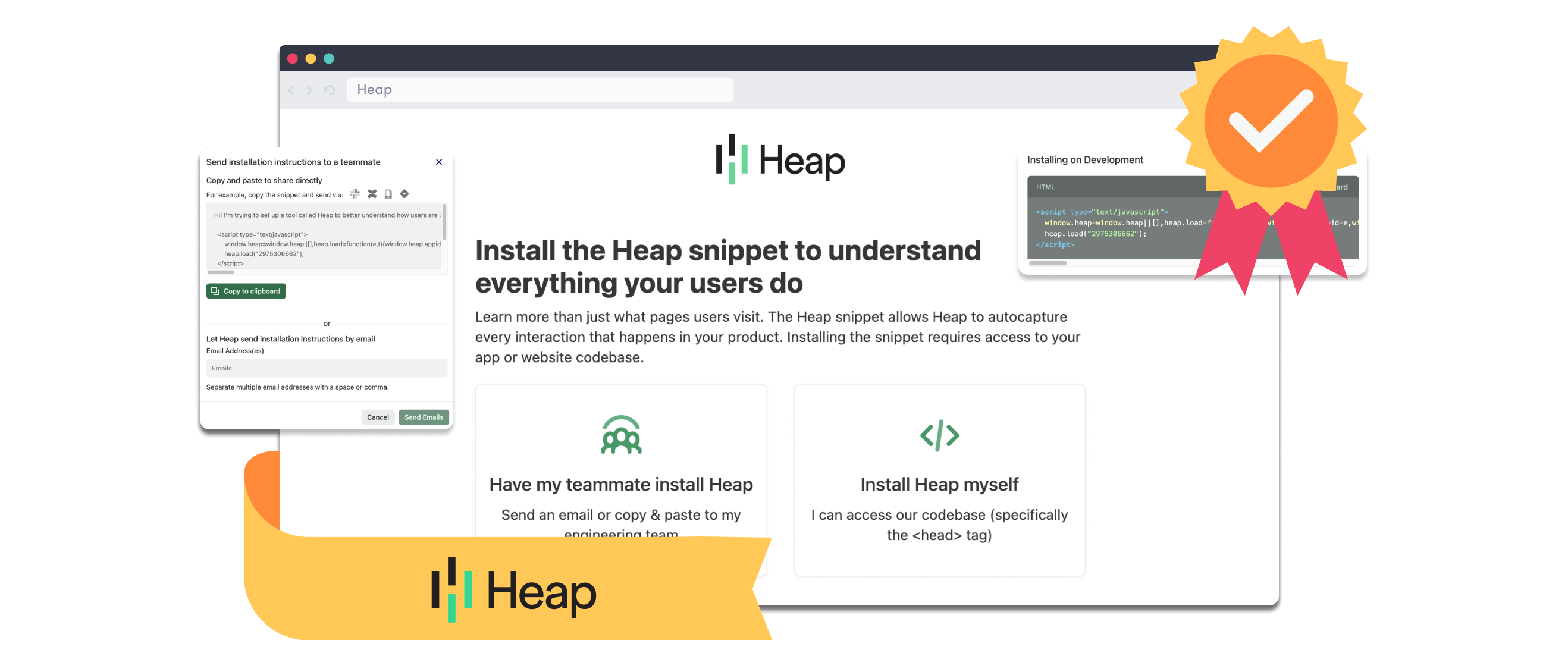







.png)
